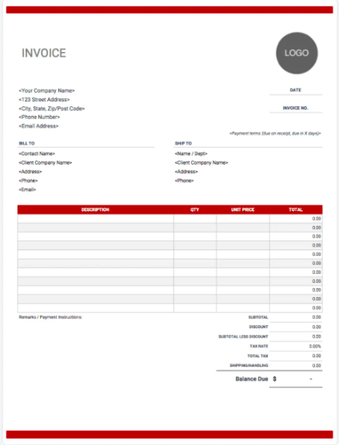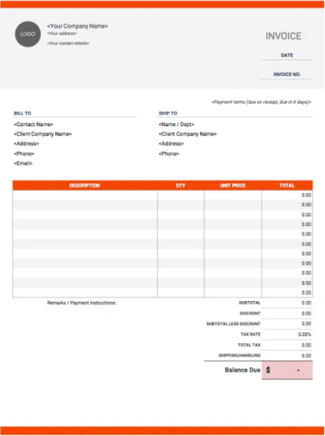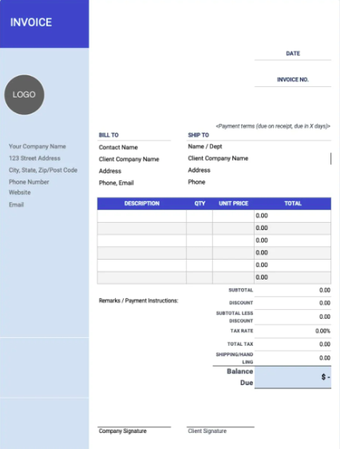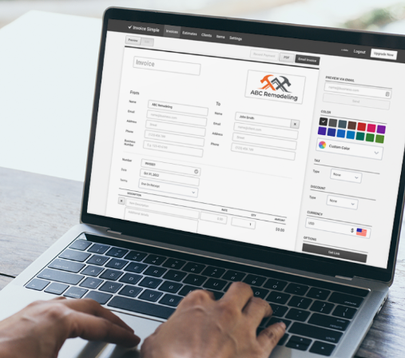Construction Invoice Templates
Here’s our collection of construction invoice templates. Feel free to download, modify, and use any you like.
CREATE A CUSTOMIZED TEMPLATEDownloadable Free Invoice Templates
These templates all have separate labor and materials sections and print well. For more templates, refer to our main invoice template page. You can also check out our online invoice generator for an easy way to create an invoice for your projects that will look fantastic.
When should I use a construction invoice?
A construction invoice is used when companies have completed work for their clients and are ready to get paid. They generally include:
- Work completed and time put in, written in the labor section.
- What products have been used—written in the ‘materials’ section.
- What products have been used—written in the ‘materials’ section. Charges for other services, such as the cost for permits.
Invoices are the last interactions most customers have with companies. They should be professional and comprehensive to leave a positive impression and encourage customers to recommend services to their friends.

How do I create a construction invoice?
Creating professional invoices can be a struggle. Especially for small business owners who already have a lot on their plates.
That’s why we’ve created an online invoice generator that creates printer-friendly and fully customizable construction invoices that include all essential elements.
Our invoice generator even calculates subtotals and total amounts due for our clients, making it easier than ever for them to collect the money they’re owed.

How can I get paid?
You’ve got your consulting invoice ready to go, but what about actually getting paid? If you’re looking for the fastest, most convenient way for your customers to pay you, you’ll need to know how to accept payments online.
Step 1: Choose a Payment Processor To start, you’ll need to choose a payment processor that works for your unique consulting business. Consider whether it’s an all-in-one solution or if you’ll also need a merchant account and/or payment gateway. Factor in the fees, too.
Step 2: Set up Payment Options Once you’ve got your system set up, it’s time to think about how you’ll offer your customers user-friendly ways to pay you online. You could include a secure checkout form on your website, or you could plan to send invoices or payment links via email or text.
Step 3: Offer Multiple Payment Methods Figure out which kinds of payments you want to accept. For example, Invoice Simple Payments makes it easy for customers to pay you online via credit or debit card, ACH bank transfer (US only), PayPal, or Venmo (US only). The more options you offer, the more convenient it is for your customers, and the more likely you are to get paid on time!

FAQ
Read the article: What is an invoice?
Just getting started?This article covers the basics, like how you use, make and send professional invoices as someone who is self-employed.
Read the article: How to write an invoice
Get into the invoice-making process? Read the article to learn what you should include, and how to make your invoice personal and professional as you start your self-employed journey.
The main things to include in your invoice will be the type of work done and the payment amount for that work. You’ll also need the total amount and when the payment is due. The way all of this is organized is going to depend on your preferences and what your clients might expect to see in an invoice.
Payments can be broken down into smaller categories, such as the amount done as well as how it’s billed. For instance, if you provide hourly assistance, you’ll include how many hours you worked on the project, your hourly rate, and the total for that project or part of the project.
You’ll also want to include details your client will need to know about how to pay the invoice. Make sure it states the payment methods you accept and has the details they need to pay using that method. For instance, you’ll need to include your email address if you use an online payment system. If there are added fees for a chosen payment system, do not forget to include those as well.
If you have more than a handful of regular clients as a freelancer, you can consider using an invoice generator. Using software means you can save time, stay organized and start accepting payment via credit card.
We make it easy for you to create invoices no matter where you are or what you’re doing. When you need to create an invoice, our website and app make it easy for you. Check our features page to see what you’re missing.
After selecting your desired Google Sheets download link, you’ll be directed to a read-only version. From there, select ‘File’ from top left menu, then ‘Make a copy…’ to get your own editable version.